How to KYC on KuCoin Thailand within 5 minutes

Verifying your identity (KYC: Know Your Customer) is a crucial step to enable key features of the KuCoin Thailand platform safely and in compliance with SEC regulations. This article will guide you through the KYC process in detail, with tips to pass within 5 minutes.
You can find a step-by-step guide on how to complete KYC here: Click here to watch on Youtube
Why is KYC important?
Reasons to do KYC
- To prevent money laundering and illegal activities
- Open for full features such as deposit-withdrawal of Thai baht, Spot trading
- Increase the credibility of your account on the platform
- It is a condition of the SEC to do business in Crypto properly.
Prepare documents before starting
Before starting KuCoin identity verification , prepare the following documents and equipment:
- National ID card (original or clear photo)
- A smartphone or computer with internet access
- KuCoin Thailand app is installed and logged in.
Step-by-Step: Complete KYC on KuCoin Thailand App
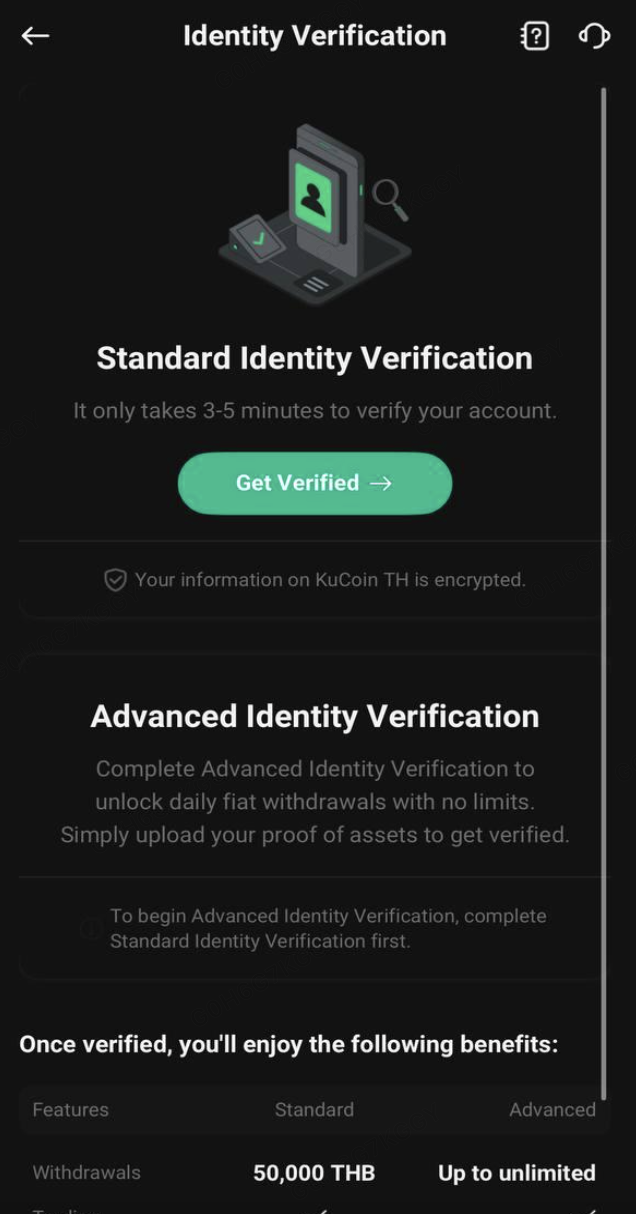
1. Open the Identity Verification page.
Go to the “User Center” (Profile) menu and select “Identity Verification”, then press Get Verified.
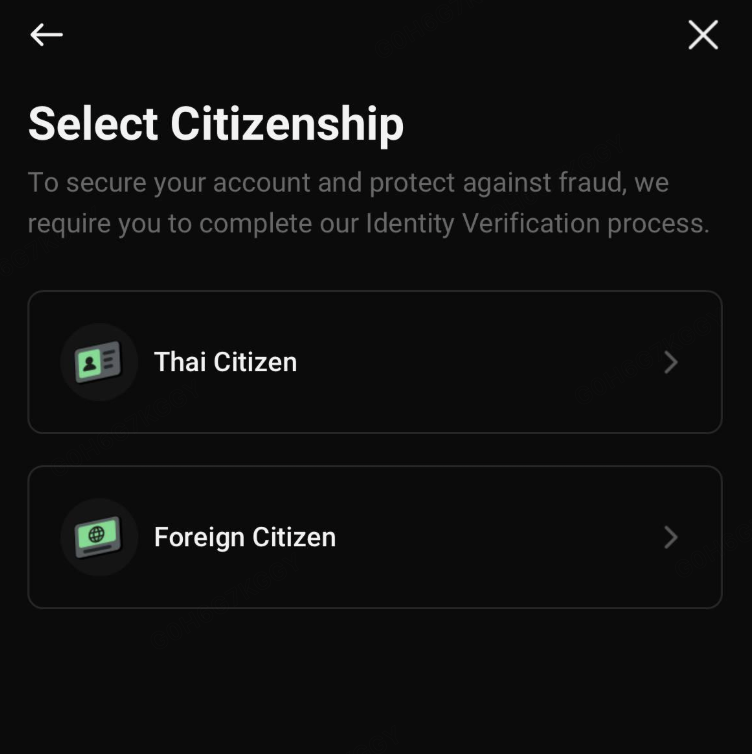
2. Select nationality
Select “Thai Citizen” (if you hold a Thai ID card) to proceed to the standard identity verification process.
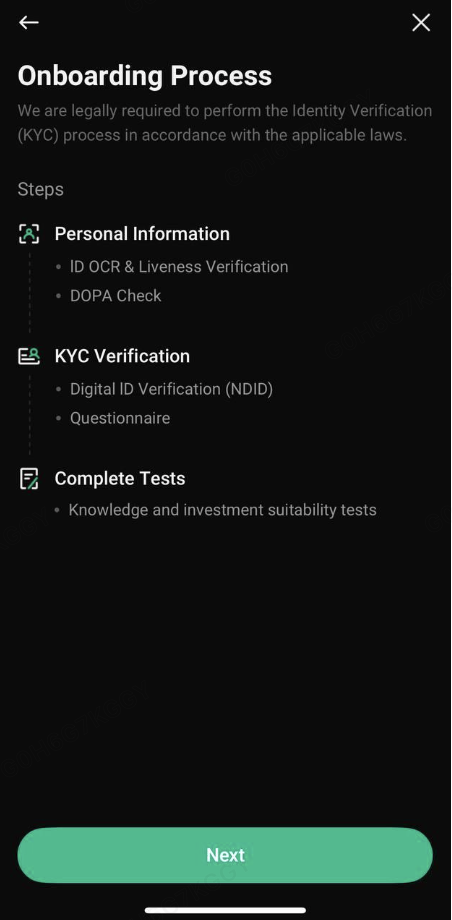
3. Fill in personal information.
Enter your first and last name, date of birth, and national ID card number as shown on your national ID card.
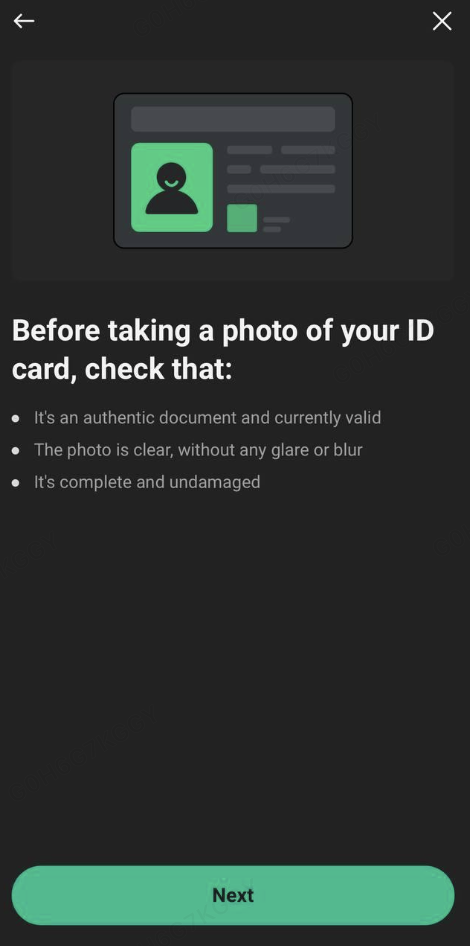
4. Upload a photo of your ID card.
- Click “Upload first page image” and take or upload a clear photo of the front of the card.
- Click “Upload back of card image” and take or upload a photo of the back of the card with complete information.
5. Face Scan (Liveness Verification)
After uploading both sides of your ID card, the system will ask you to scan your face to confirm that you are a real person.
- Look straight into the camera and rotate your face slightly as instructed on the screen.
- Make sure your face is clear and you are not wearing a hat or sunglasses.
6. Check and send information
Review the uploaded information and photos to ensure they are correct, complete, and free of glare or blur, then press Submit.
Waiting for inspection results
The Standard Identity Verification system will process within 60 minutes. If successful, the status will be Verified and you are ready to go.
Tips to increase KYC success
- Take photos in natural light, with a clear foreground and clear background, reducing reflections.
- Crop the image to show the entire card. Do not crop important information.
- Use stable internet to prevent file upload failure.
- Do not share your KYC information with others to help keep your account secure.
⚠️ Disclaimer: Cryptocurrency and digital token involve high risks; investors may lose all investment money and should study information carefully and make investments according to their own risk profile.
KuCoin Thailand
(Operated by ERX Company Limited)
Email: happy@kucoin.th
-
Website: www.kucoin.th
-
Facebook: facebook.com/KuCoinThailand
-
LINE Official Account: @KuCoinThailand
-
X (formerly Twitter): x.com/KuCoinThailand
-
Telegram: @KuCoinTH_Official
📲 Download the KuCoin Thailand app now!
👉 Click here to download Available on the Thailand App Store and Play Store.

